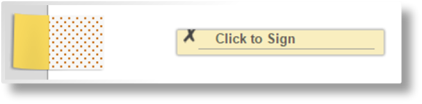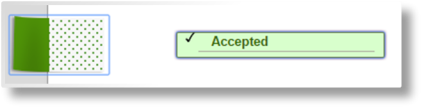Digitally Signing Documents
The system supports the digital signing of documents through a certification service. This process is initiated through a custom action in the Actions widget, and may also be available as a button at the bottom of the screen with the navigation buttons.
- On clicking the custom action or button, the system generates the document, saves an unsigned copy in the Document/Forms list, and opens a window for the signature process.
- Read and Accept the consent document. It will not be possible to complete the signature process without accepting.
- The document is displayed and can be reviewed. Signature fields are marked as follows:
- Click each signature field to accept. The accepted fields are marked as follows:
- When the last signature in the document is accepted, a confirmation message appears. Click Ok to complete the signing process.
- The document can be downloaded using the Download This Document link at the top of the page. When done, close the window. The signed document replaces the unsigned version saved in the Document/Forms list in the transaction.